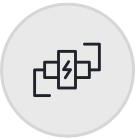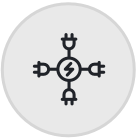More Effective HVAC Field Service System Analyzer - HG2
Minimize call-backs
Easier analysis
Faster testing
Higher quality job
Wider range of tests
Include comprehensive CheckMe! switch position
- Model Number: HG2
- Quantity:
- - +
Product Specification
The HVAC Guide® System Analyzer, model HG2, is the next generation hand-held diagnostic instrument that guides field technicians step-by-step through the most common and important HVAC system tests including: Target Evaporator Exit Temperature, Target Superheat, Superheat, Subcooling, Combustion Analysis and now the CheckMe!® test.
HVAC pros simply enter data on the INPUT FORM using Fieldpiece accessory heads or by manually inputting measurements from traditional tools such as a pressure gauge. Once the INPUT FORM is filled-in completely and the Customer ID entered, the technician presses Output. The OUTPUT FORM is displayed instantly, providing results of the test and possible corrective actions to take, as well as references to the HVAC Guide® System Analyzer Manual for further information.
The CheckMe!® test works the same way. The technician enters grant information and inputs data for several more parameters, including amp draw, using Fieldpiece accessory heads or standalone instruments. The results, based on information and data recorded for over 700,000 real-world HVAC systems, are displayed on the screen along with corrective actions until the unit passes the test. CheckMe!® contractors then review the results with Proctor Engineering to fulfill the program requirements. For more information, please check out the Product Flyer link at the top of the page.
The HVAC Guide software compiles all of the system info into a spreadsheet format that you can customize with your company logo and print off as a work order to leave with your customer via your PC.
The HVAC Guide® System Analyzer offers several benefits:
• Minimize call-backs
• Easier system analysis
• Faster testing and diagnosis
• Higher quality job
• Wider range of tests with less backup technical support
• Improve the technician’s technical capability
• Test multiple parameters with one instrument
• Easy to use INPUT/OUTPUT forms to collect and analyze date
• Manually enter data using standalone instruments
• Download test data to a PC
• Easily print work orders for better customer service
If you cannot find what you want, you can entrust OFweek to source for you. Just click:
Sourcing ServiceRecommended Products
-

Anemomaster Model for HVAC Application
-

Dial in Systems with All Measurements In Clear View
-

Hard Working Digital Manifold with Pipe Clamps Included
-

Wireless 4-Port Digital Manifold for HVAC
-

3-Port Digital Manifold with Micron Gauge for HVAC Application
-

Superheat & Subcooling Accessory Head
-

Easy Charging with Built in P-T Charts
-

Digital Vacuum Micron Gauge Accessory Head
-

Digital Micron Vacuum Gauge
-

Wireless Refrigerant Scale of Heavy Duty with Premium Performance